We recently rolled out a new exciting feature! You can now tell Apptoto to add an "Event Footer" to all appointments on your calendar that message are sent for. (It's on by default for new users)
This makes it easy to see conversation information directly in your Google, Outlook.com, Hotmail, Office 365, or Clio calendar. (reach out to support@apptoto.com if you want to see other calendars supported).
The footer includes a direct link back to Apptoto that opens the event. So you can easily send a message back to the client if needed.
It will also include any "Custom" data set up in Apptoto as well.
See screenshot:
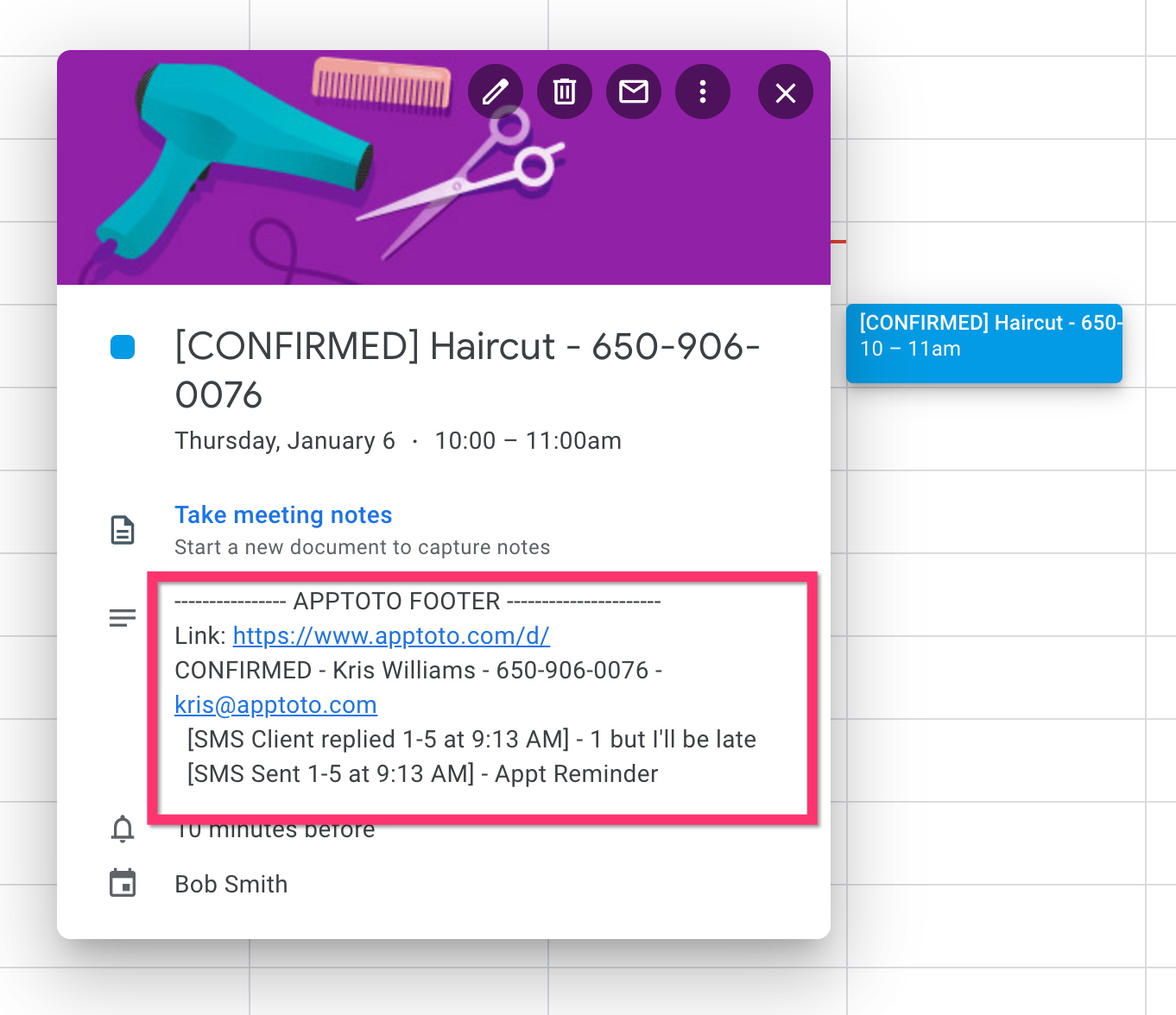
Here is a link showing how to enable it: https://apptoto.com/s/enable_footer_scribe
As always, let support@apptoto.com know if you have any feedback on this new feature! Thanks!