Did you know that you can track visitors to your Booking Pages and "Booked Appointment" events by embedding your Google Analytics Tag Manager (GTM) container in Apptoto?
Better understand your prospects' and clients' actions on your booking pages by using Apptoto's Google Analytics integration.
What's Changed?
Previously, Apptoto allowed you to add your Google
Universal Analytics
ID and Primary Domains to track visits to your booking pages. However, as of July 1, 2023, Google has deprecated Universal Analytics (UA) in favor of Google Analytics 4 (GA4). This means that traffic to your Universal Analytics property likely stopped tracking on or around July 1, 2023.To track visits to your Apptoto booking pages using GTM and GA4:
- Navigate to “Settings” > “Integrations” > “Google Analytics” tab
- Enter your Google Tag Manager Container ID (aka Tag ID) into the field shown below
- Click "Save Google Settings"
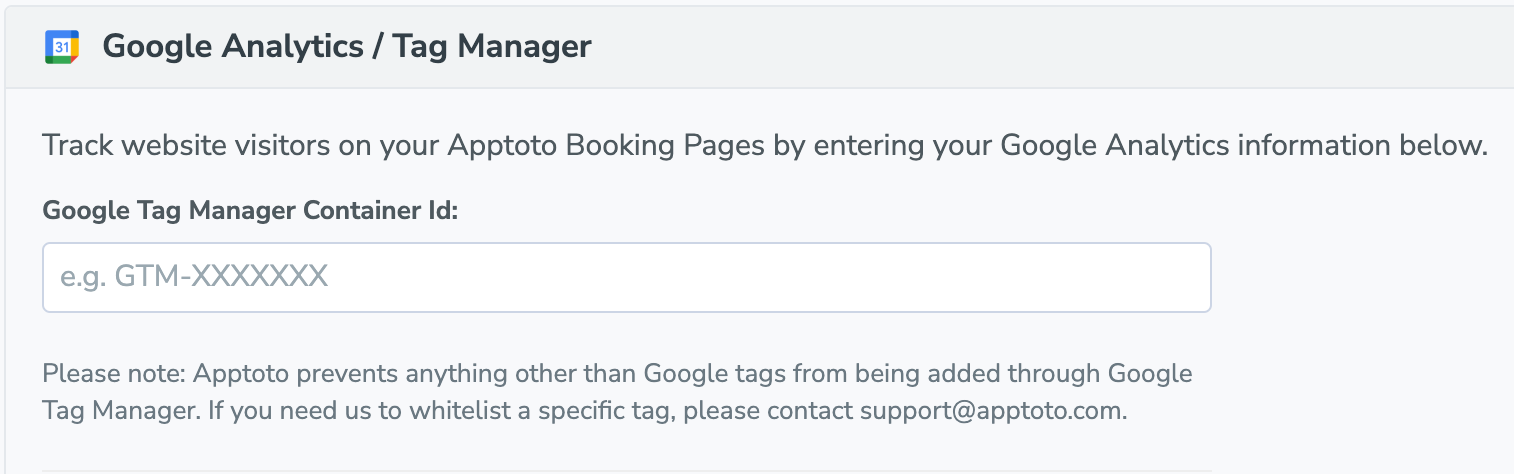
Note:
To find your Container ID/Tag ID in Google Tag Manager, navigate to your Tags page and find the Tag ID for your GA4 property.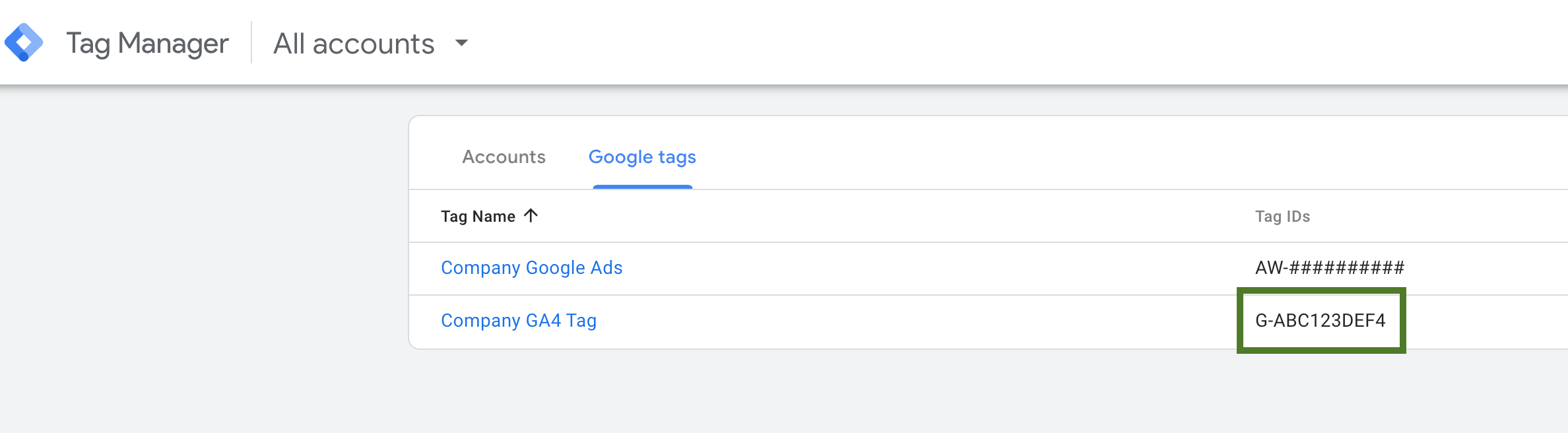
Important:
Make sure you have your Google Analytics 4 configuration set up properly in Google Tag Manager before entering the Container ID. Learn more about setting up your GA4 configuration using GTM here.