Two-factor authentication (2FA) is a powerful tool that helps secure your business's sensitive information against digital attacks. But, if your team members do not adopt 2FA as well, it can create security vulnerabilities that undermine your entire system.
That's why we're excited to announce that we've upgraded Apptoto's 2FA functionality for multi-user accounts. Apptoto account “Full” users and Group Admins can now explicitly require some or all users associated with their account(s) to utilize two-factor authentication.
Enable 2FA at the Account Level
In order to set user-specific 2FA requirements, 2FA must first be enabled at the
account level
. This will allow you to require 2FA for other users that belong to your Apptoto account, whether they are "additional logins" on the primary account or have their own subaccounts. 2FA can be enabled at the account level under the Settings > Account & Billing tab or by clicking your user name in the top-right-hand corner and then selecting "Configure 2FA." Detailed instructions for configuring 2FA can be found in our Knowledge Base.
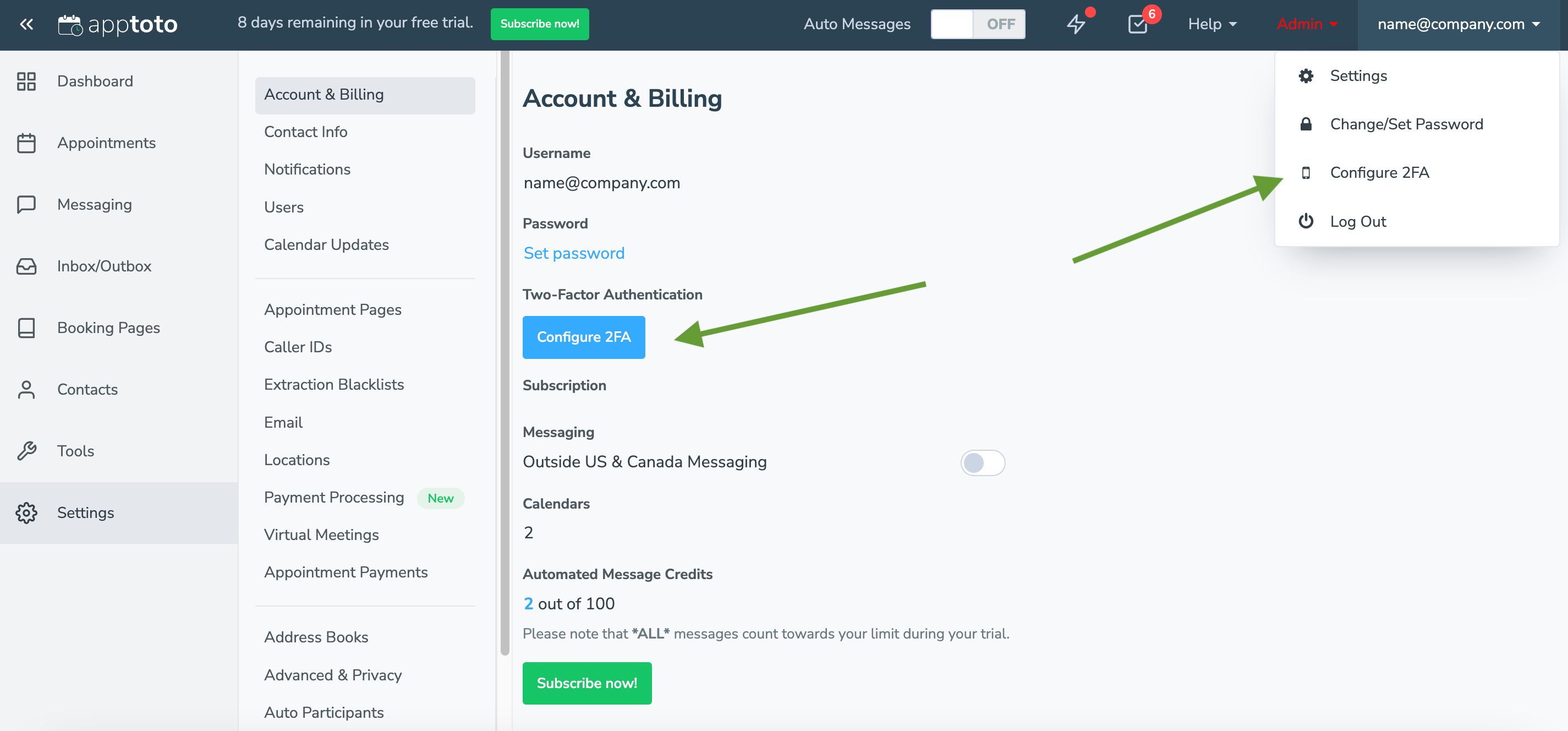
Requiring 2FA for All Users
Once 2FA is enabled at the account level, navigate to the Settings >User page and toggle the "Require two-factor authentication on all accounts" to "on." The next time any users associated with the primary account (or subaccounts) log in, they will be required to set up 2FA.

Requiring 2FA for Individual Users
It's also possible to require 2FA for some, but not all, users associated with your account. First, navigate to Settings > Users. Select the "Edit" user button to the right of the user's login. On the "Edit" screen that appears, click the checkbox next to "Require two factor authentication" and then "Save." Apptoto will prompt the individual user to set up 2FA the next time they log in.
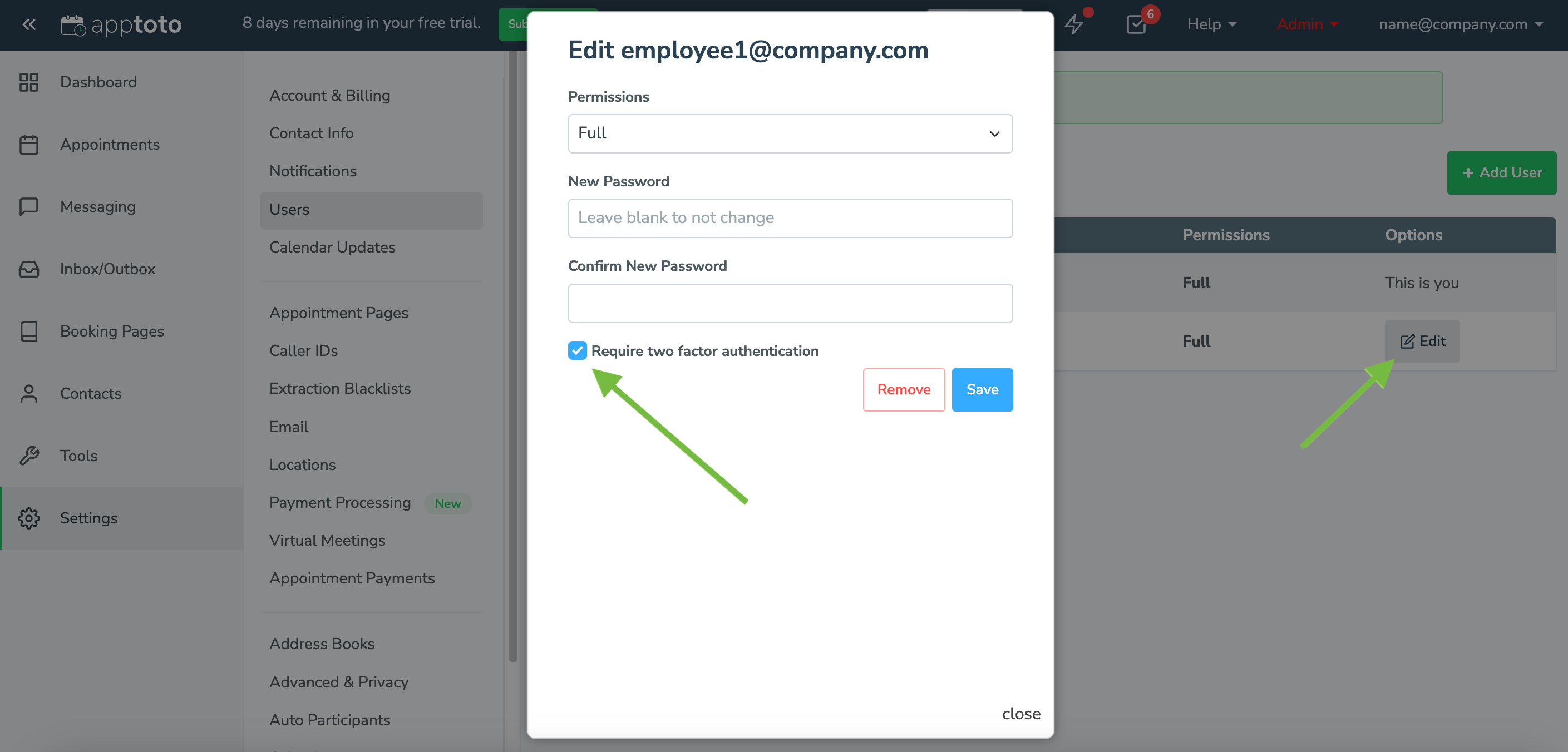
We're excited to bring this additional layer of security to your Apptoto account, and we can't wait to hear what you think. Learn more about all our 2FA functionality in our knowledge base, and of course, we invite you to contact support@apptoto.com if you have any questions or need further assistance!