NOTE: We've changed this feature's name to "Incoming Message Handling"
We've recently rolled out one of our most requested features!
It's the ability to set up "Auto Replies" for any incoming Text/SMS message.
Now you can set up an "Auto Reply" to be sent whenever anyone sends a message to your Apptoto phone number.
These "Default Auto Replies" can be used to set up:
- Intake for new clients
- Explicit Opt-in flows for new clients, e.g. handling "SUBSCRIBE"
- Global auto-replies for all messages, e.g.handling "HELP".
The feature can found in the Apptoto Portal under "Messaging > Default Auto Replies".
Here is a screenshot:
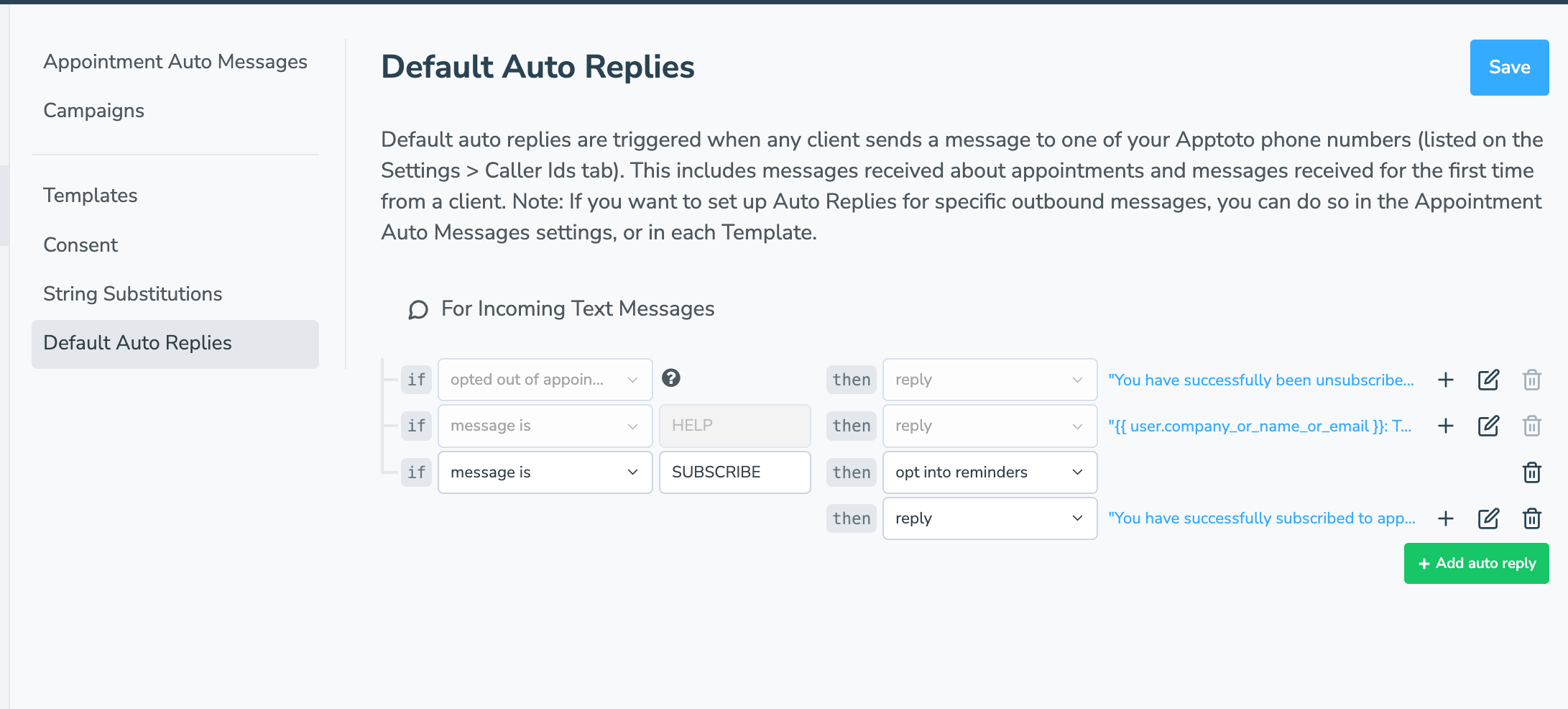
A couple things to note:
- If you are looking to set up "Auto Replies" for specific messages, you can continue to do so under "Messages > Appointment Auto Messages" or in "Templates".
- If you are looking to set up "Auto Replies" for specific appointment types, you can do so under "Messages > Appointment Auto Messages > Auto Replies".
- You can change to a different word than "SUBSCRIBE" if you want to for your opt-in flow.
Try it out, and let us know what you think! Thanks!